Editor's review
Video files that you download from several video websites such as YouTube, Google Videos, etc, usually have FLV or SWF format. Playing these files over your PC can pose a problem as these require compatible specific player applications for the purpose. However, if you haven’t found an appropriate tool to fend off the problem yet, then Eltima Flash Player 3.0 is a must try application for you. The flash player utility facilitates you in viewing and managing your entire FLV and SWF video files. It comprises of play controls and options to play Flash video files frame-by-frame, set playback quality, control Flash security, and even more. In addition, the program also supports creating and saving a playlist of your FLV and SWF files to play randomly; repeat one video or entire list; and do even more.
Using the Eltima Flash Player 3.0 is extremely simple as the player controls are similar as any other player tool. The program interface is attractive and integrates three windows; player, playlist, and player control panel. For beginning to enjoy your flv or swf videos, you can browse and add these files to the playlist window. When you double-click the file, it would be played with the left side player window, where you can even access right-click context menu comprising of several supportive features. You can easily add or delete files and set the files to be shuffled and repeated, as you require. The player also features a drag mode, option to capture screenshots of SWF frame, convert SWF into images, and even can download online flash movie files by copy pasting the URL in the concern window. Moreover, you can also set Preferences relating flash quality, zoom level, playlist, and capture.
The player utility includes negotiable feature-set accompanied by wonderful performance, which makes it worthy to be rated with 4 rating points.


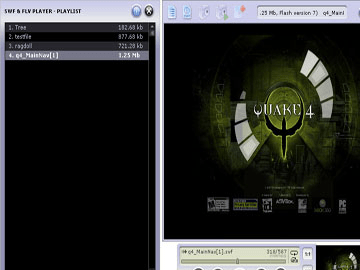
User comments